Suptask AI
Learn more about intelligent ticketing with Suptask AI
Suptask comes with multiple different intelligent AI features, provided with our belief that AI should make it easier and more efficient to work with tickets - while the human still stays in control.
Problem and Solution summaries
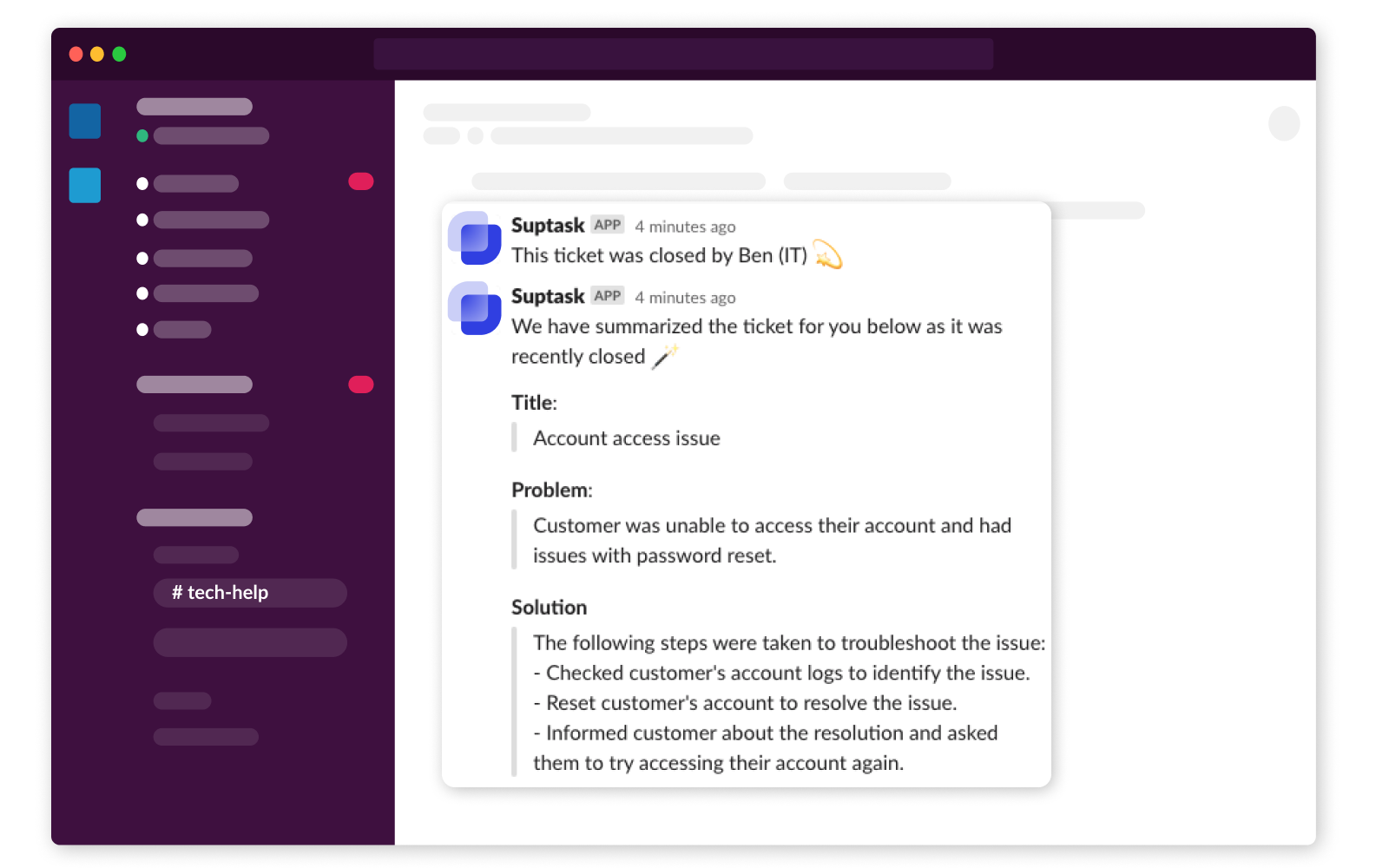
Suptask AI helps you in your daily work with tickets by creating an automatic summary of each ticket when it is closed.
Each ticket can have several replies between Agents and users, which can create a very long thread of messages back and forth. This can make it challenging to understand the context of a ticket.
Suptask AI automatically analysis the messages inside of a ticket and creates a summary with the problem and solution when the ticket is closed.
This makes it easy to understand the context of each ticket by just looking at the summary at the end of each ticket. Helping you to build knowledge across your team over time.
All ticket information is available within the built-in search in Slack, making it easy to find recurring problems and solutions on previous tickets.
Automatic Categorization & Routing of Emails
Learn more:
AI Auto Categorization & RoutingAutomatic Suggested Answers & Deflection
AI Suggested Answers is a part of the Custom plan and available in beta. Contact Suptask to get started.
AI Suggested Answers use your knowledge from your existing documents to provide suggested answers, helping Agents to work more efficiently with tickets.
Whenever a new ticket arrives, AI will automatically analyze the ticket content and find the most appropriate answer from the stored knowledge.
The Agents can select if they want to submit the answer, and also provide feedback on the AI answer, giving Agents the complete control over what the requesters will experience.
Example of how it can look for an Agent

Additional integrations can be added with systems such as Notion.
Suptask AI Assistant
Suptask AI Assistant is a part of the Custom plan and available in beta. Contact Suptask to get started.
As an Agent you can use Suptask to help you within your daily work, making you more efficient but still with control over your workflow.
By tagging the @Suptask app within Slack, Agents get direct access to a conversational ticket assistant.
Example use cases
Ask it about insights within your ticketing workflows: How many tickets was created in this form category last week?
Ask it about similar tickets: What tickets are similar to this ticket?
Ask it to provide a suggested reply: Can you share a reply on this for me?
Ask it about customers: How many tickets from this customer was created last month?
Usage
You can tag @Suptask in any ticket within the Responder channel in Slack.
AI Conversational Ticket Creation
AI Conversational Ticket Creation is a part of the Custom plan and available in alpha. Contact Suptask to get started.
With Suptask AI you can enhance the user experience even further by allowing the AI to empower the conversions with end-users, categorization messages and creating tickets automatically.
Suptask AI operates in channels and can analyze messages to see when tickets should be created, how to categorize them and which team to route them to.
AI Conversational Ticket Creation is currently in alpha and we welcome applications for early testing of this feature. Reach out to us to get on the waiting list.
Knowledge Gaps and Learnings
AI Learnings is a part of the Custom plan and available in alpha. Contact Suptask to get started.
Suptask can automatically learn patterns and improve over time, based on the submitted tickets. By analyzing the tickets, each Inbox can select to have Suptask build the internal knowledge.
Suptask will automatically suggest new learnings that it have identified, where the Agents come with the human process to approve the findings before they are applied to the internal knowledge.
By keeping the human in the loop, the knowledge base always contain confirmed and accurate information reviewed by Agents.
AI Learnings is currently in alpha and we welcome applications for early testing of this feature. Reach out to us to get on the waiting list.
Suptask MCP
AI MCP is a part of the Custom plan and available in alpha. Contact Suptask to get started.
The Suptask MCP provides a native integration point for your favorite tools such as Claude, to communicated with Suptask directly.
The Suptask MCP is currently in alpha and we welcome applications for early testing of this feature. Reach out to us to get on the waiting list.
AI Privacy
Your privacy is a top priority for us and this includes the use of AI. The AI features is not using your data to train any models. For example, we only use the data that you have provided in the ticket to create the summary of the ticket when it is closed.
The summarised data on the ticket consist of a title, problem and solution. This data is stored as long as the ticket is retained.
Suptask AI features can be turned off on your account. Visit your Inbox settings or the Account settings to toggle the AI features.
Last updated
Was this helpful?