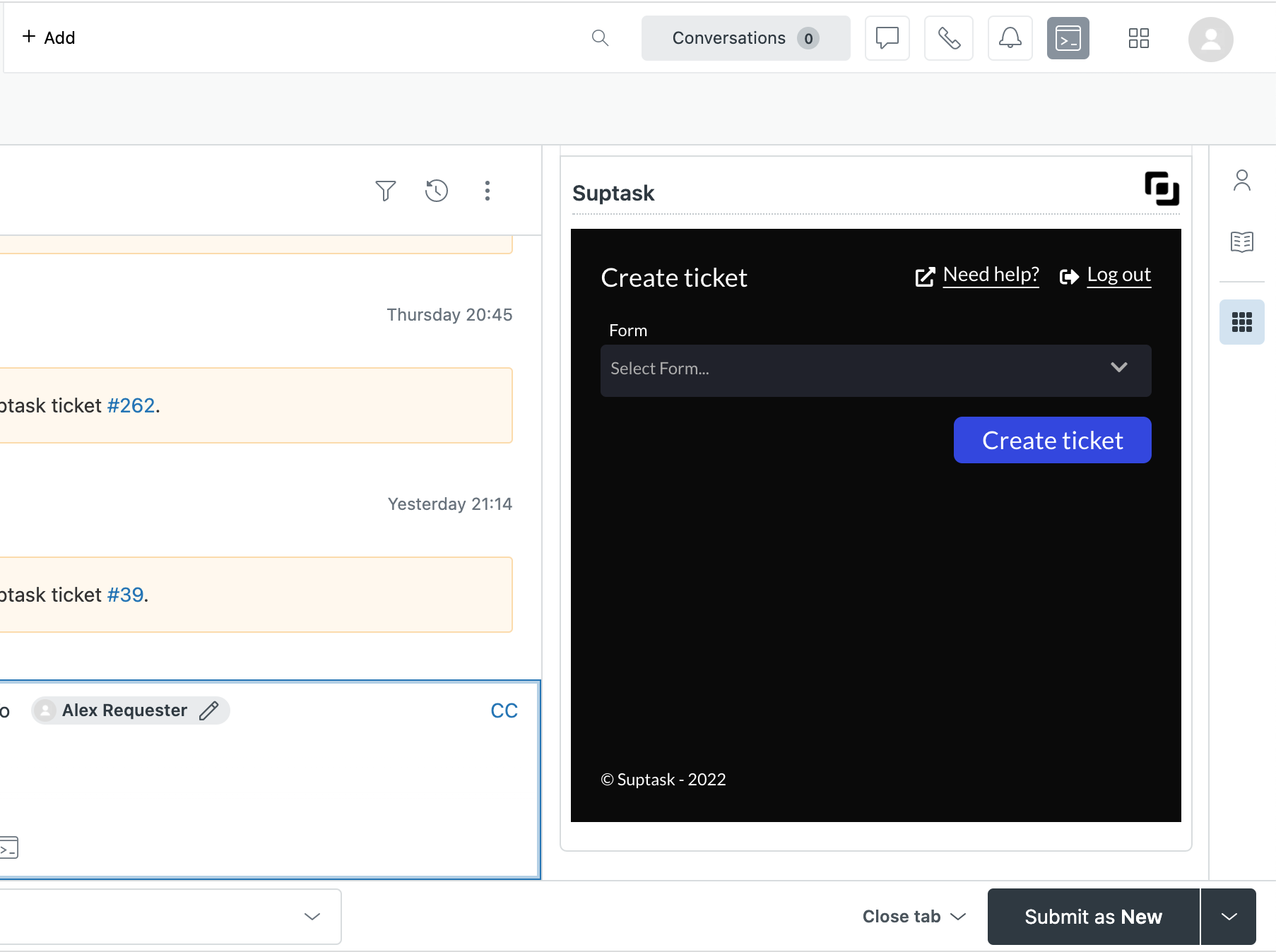Zendesk is a popular customer support ticketing system which are used by companies to handle tickets from customers.
Suptask and Zendesk is very often used together. Suptask is the internal ticketing among teams where escalations or 2nd level ticketing is managed.
To make this easier for our customers, we have released a custom made Zendesk app. This new Zendesk app enables an integration directly with Suptask with some great values
- Create tickets in Suptask directly from a Zendesk ticket.
- Automatic links between Zendesk and Suptask tickets.
- Team-to-team ticketing in Slack via Suptask ticketing.
How to setup the integration between Suptask and Zendesk
- Install the Suptask App for Zendesk from the Zendesk Marketplace.
- The app is exposed in the right app menu when a ticket is opened. See screenshot below.
- From the Suptask integration Zendesk app you can directly create Suptask ticket by selecting what Form to post and from which Slack channel to post it from (which is defined within the Form).
...but before you can see any Suptask Form, you will need to enable them from Suptask Admin interface.
- Move to the Integration section in Suptask Admin interface
- Edit the Zendesk integration
- Select what Suptask Forms you want to expose in the Zendesk integration
- Press Update to store your selection.
- Done! Suptask Forms should now show up in the integration in Zendesk